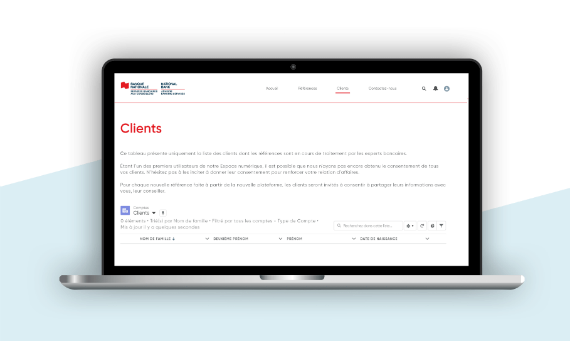Our Digital Hub
All your tools in one place
Sign in
A complete digital experience
Give better advice to your clients thanks to our unique, digitally advanced advisor experience.
Our new platform has been designed to provide you with an optimized client referral process and an overview of your client's file progress.
Ideal if you’d like to:
- refer clients online
- stay up to date with National Bank’s product recommendations for your clients
- facilitate the development of your client-advisor relationship
A platform designed for your needs
Referring and tracking
- 100% online referencing form.
- Simplified experience with eSignature.
- A personalized dashboard updated daily.
- Real-time reference status tracking.
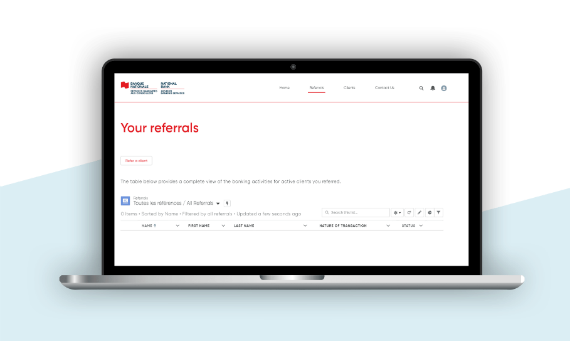
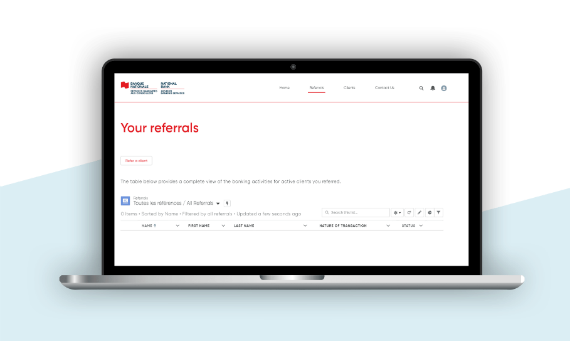
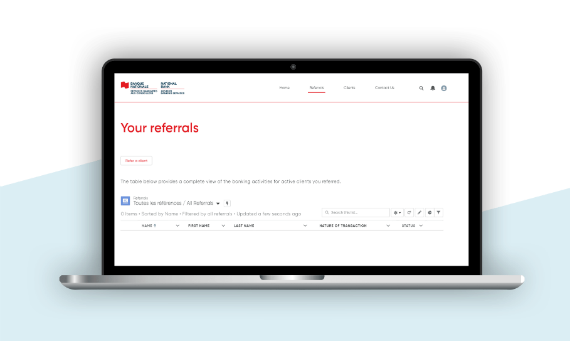
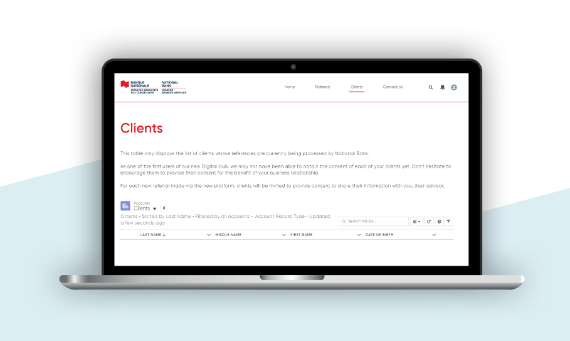
Optimized customer insights
- Identify business opportunities with an overview of your referred clients' banking products held with National Bank.
- Access additional information to help you properly advise your client, strengthen your relationship and make sure it lasts.
First time signing in?
The security of your clients' information is our priority.
Here’s what you need to know about our double‑authentication security process, note that this step is required only once to activate your account. Be sure to have your mobile phone on hand. Download the Salesforce® Authenticator app on the AppStoreTM or Google PlayTM and allow for notifications.

You will receive an email to activate your access. Click the link that will send you to the login page and open the previously installed Salesforce Authenticator app in your phone.

Once in the app, click Add Account. You will receive two unique words to access the next step.

Create a new password and log in.
For your next connections, make sure you always have your phone nearby to be able approve the connection on the app.
Legal disclaimers
TM Apple, Apply Pay, App Store, iPhone, iPod touch, iPad and iTunes are trademarks of Apple Inc., registered in the U.S. and other countries. Apple Inc. is not a sponsor or participant of National Bank Mobile Banking Solutions.
TM Android, Google Play, Google Pay, and the Android logo are trademarks of Google LLC. The use of this trademark is subject to Google’s authorization policy
® Salesforce is a registered trademark of salesforce.com, inc., as are other names and marks.
Already activated your access?
Access your Digital Hub with your new user name and password.

1-800-901-0172
Monday to Friday
8 a.m. to 8 p.m. ET